Why Xenserver? I’ve used Esxi, Proxmox, oVirt, and rolled my own hypervisors in the past. Xenserver provides the right blend of features, price (free), and command-line API. It has its quirks (they all do), but they are easily solved.

Having used 6.2 and 6.5 previously, this was my first look at 7.0. The install is the same familiar Redhat-based text mode. During install, I set the management network to NIC0 with static IP. Once installed and rebooted, I installed the latest XenCenter GUI in a Windows 10 VirtualBox VM I keep around for stuff like this and got to setting it up.
First order of business was to Bond all four NICs to a dynamic LACP…I used MAC hashing because I’m not sure my switch supports IP. This conveniently moved the management network to the bond, so now I have more lanes for VM traffic and failover. If you recall from my post on switch configuration, I set the server LAGG PVID to 1 and untagged on 1. This is due to Xenserver not supporting tagged VLANs for the management network.
Next I created additional networks on the bond for all VLANs I need my VMs on. This is VLAN10, 11, and 100. Any VMs needing VLAN1 will get that through the BOND network.
Virtual machines planned:
- pfSense: firewall and inter-VLAN routing
- Xen Orchestra: web GUI for Xenserver
- Rocktor: NAS with BTRFS support and web GUI
- CoreOS: lightweight OS for Docker containers
One of the “quirks” of Xenserver, unlike Esxi or Proxmox, is it lacks a place or function to upload .iso files to the local server. It assumes you have NFS or finally SMB/CIFS shares where these are located. While I do have a small ARM-powered fileserver for stuff like this, I do like to keep the “mission critical” ISO’s like pfSense and Centos 7 locally to speed up installs. To do this, I need to drop into the command line:
- mkdir -p /ISO_Store
- xe sr-create name-label=LocalISO type=iso device-config:location=/ISO_Store device-config:legacy_mode=true content-type=iso
- Either curl/wget or scp ISOs to the directory
I also require a way to have “mission critical” virtual machines autostart after boot. Since both my firewall/router and main fileserver where VM snapshots are backed up to all are virtualized, these just start automatically. This post does a great job at explaining it, but I still need to covert the rc.local approach to a systemd .service file.
References:
http://public.diversetips.se/XenServer%206.0%20XE-Command%20Reference%20%281.1%29.pdf
http://public.diversetips.se/XenServer%206.1%20Ports%20and%20Connections%20%281.3%29.pdf
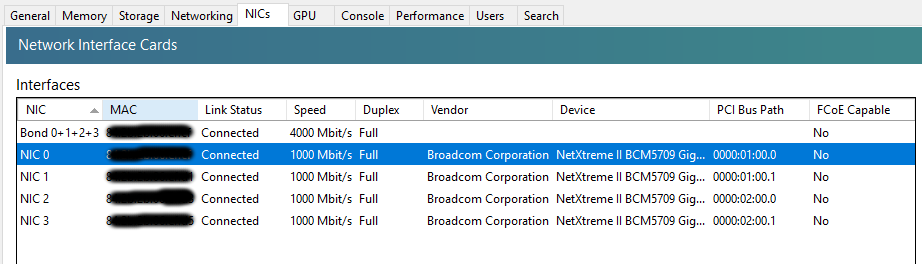
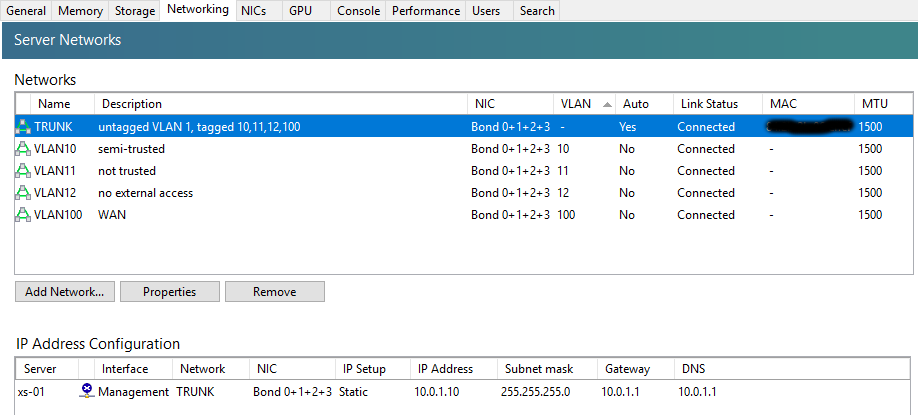
Leave a Reply